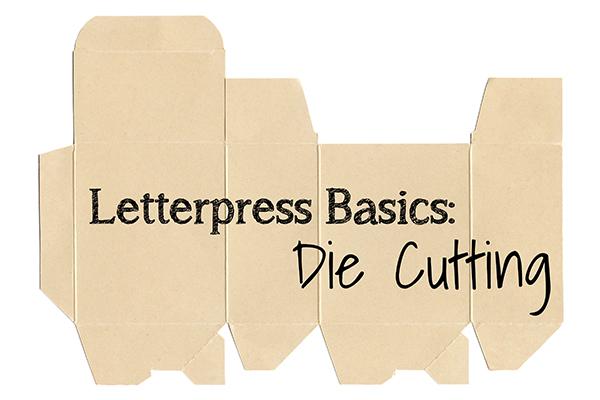Ask yourself: How many times has your audience seen the same old rectangular flyer, folder or business card? The shape of your print marketing collateral is one aspect of design and branding that is often overlooked when brainstorming for ideas. Designers often make the mistake of putting so much emphasis on color, font and message that they forget all of the other ways a brand identity can be established.
You can use custom die cuts to make your print media recognizable by sight and touch. When you consider that your pieces could easily end up in a pile of junk mail, you’ll want to take advantage of every opportunity to make your brand stand out.
The best die cuts are the ones that enhance and build on the printed design elements of your piece, working toward the goal of highlighting and promoting your brand identity and message. Die cuts can be used to spotlight the unique shape of your product or show off your company’s personality in a clever and memorable way. Remember, though, your die cuts should support the most important elements from your design. They shouldn’t be the most important elements.
Die cut shapes and types
Geometric: Squares, ovals, triangles and arches can be angular or rounded, but they always have precise measurements. For example, a rectangle always has four sides, with parallel sides being equal in length. Rounded business card corners, slanted folder pockets or a window in a cover would all consist of geometric die-cuts.
Organic: Organic shapes, such as a leaf, a tree or an animal, are usually created when an outline is cut around a design element. Therefore, organic shapes do not have precise measurements and instead follow an outline.
Edge: Cuts made on the outer edge of your print material. Altering the edge can create a completely different shape altogether.
Openings and closures: Printed media that has more than one page can be die-cut with a unique opening or tabbed closure. Opening and closure cuts can change how the media is manipulated — for example, whether it opens like a book or gate.
Corners: Rounding the corners gives a subtly different look and can make the piece more durable by helping prevent dog-earing.
Pockets: Folders and binders often have internal pockets for storing materials. These pockets can be cut into a variety of distinctive shapes or moved to different positions.
Slits: These are small cuts made in the interior pockets to hold additional media. Business card and brochure slits can be cut into any shape or arranged in various ways.
Window cuts: These are decorative shapes cut directly out of the central area of the paper. Die-cut windows are often used to show off an interior design, but in the case of one-sided print media (like a business card), the cut itself can be purely decorative.
Working with your printer
It’s crucial to establish a good working relationship with your printer, like the team at West Press. Your printer will be able to tell you whether your cuts are possible and how much it will cost. Your printer might have a few ideas or examples for how to tweak your design so the cuts can be as effective as possible.
Budget and reusability: Using custom die cuts will increase the cost, mostly from having the die created. However, these custom dies can also be reused. You have to consider whether the investment in custom die cuts is worth the increase in cost for your project. You also have to figure out whether you’ll be able to recoup the price of your custom die by reusing the same cuts on future projects.
Using a template: Ask your printer for instructions on how to indicate die cut areas on the template. Some printers want you to mark these areas in a specific color, others want you to add them on a separate layer, and some will require both.
From foil stamping and die cutting to embossing and creative pocket folders, our knowledgeable employees can assist you in choosing the best way to complete your project at a competitive price. Contact West Press or your Account Executive at 520-624-4939 today.